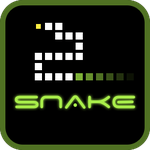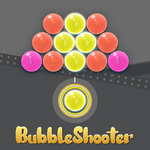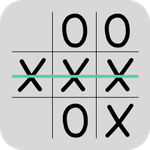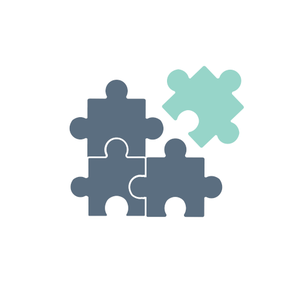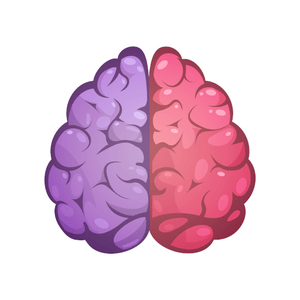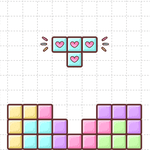Falling Cubes is an online game inspired by the classic Tetris. Get ready for a nostalgic journey to the past or discover the fun of this timeless video game.
Just like Tetris, Falling Cubes is a puzzle game based on logical reasoning. Geometric forms will slide down the game screen and the players must accommodate them on the bottom in order to create one or more complete lines. These lines will then disappear and award the players a certain number of points.
There is a catch, though! The higher your score the quicker the shapes will slide down, increasing the game’s difficulty. You will lose if the blocks become stacked so high that they touch the ceiling of the game screen.
Having fun discovering or rediscovering all the excitement of Tetris, with our free Falling Cubes online game!
How to play Falling Cubes online
Once the game starts you will see blocks of geometric shapes sliding down the playfield. While they are descending, you can rotate them or move them horizontally left or right using your keyboard.
Your goal is to accommodate the different shapes falling down to create one or more lines on the bottom.
On the right side of the playfield, you can see which geometric shape will come next as well as the number of lines you have already completed, the level you are playing and your score.
Try to complete as many lines as possible to reach the highest score. As your progress through the game levels, the speed of the falling shapes will increase, making it harder to control them. You will lose if the blocks reach the top of the field play.
Tips to win at Falling Cubes
Keep the shapes horizontal
Since the goal is to create lines, it is better to try to cover as much ground as possible instead of building high walls. Rotate the pieces to make them lay flat. If it is not possible to place them on the bottom for lack of space, consider an alternative flat surface or turn the shape vertically.
Your goal should be to avoid having high walls so as to not become dependent on the falling of the long straight shape to complete the lines.
Press the side arrows to slide a shape under another
The placement of certain blocks can create a space under it that is left “hanging”. This situation is quite common with the Z or inverted Z shapes, but it can occur with other blocks too.
When this happens, you can try to fill that space by sliding another shape under it.
To do it, press the corresponding side arrow right when the falling shape is passing the “hole” to slide it in.
Pay attention to the next shape coming
The window on the right side of the screen showing you what shape comes next can be very important. By knowing what to expect you can better plan where to put the shape descending and consider how and where the next block will fit in.
Controls
Up arrow: rotate the shapes
Down arrow: increase the speed of the falling shapes
Left arrow: slide the shapes to the left
Right arrow: slide the shapes to the right
Note: the controls only work while the geometric shapes are descending. Once they reach the bottom of the game screen, they cannot be moved.
Game developer:
Falling Cubes was developed by Code This Lab.
Last updated: Jun 05, 2025